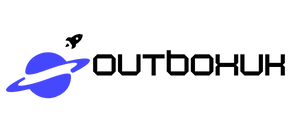Ever noticed how the technology keeps evolving at breakneck speed while some of our loved ones can barely figure out the TV remote? Finding the best phones for seniors can feel like a treasure hunt, especially when you want something user-friendly and not looking to win the latest gadget awards. Fear not. This guide dives into the world of ‘old people phones,’ where simplicity meets functionality, ensuring that every swipe is a breeze and every call is crystal clear. Let’s explore how to make the perfect pick for the cherished seniors in your life.
Table of Contents
ToggleUnderstanding the Needs of Seniors

When selecting a phone for older adults, grasping their unique needs is paramount. For many, the world of smartphones can resemble a complex puzzle with too many pieces. Comfort, ease of use, and accessibility top their priority list.
Simple navigation matters greatly. Seniors want a phone that isn’t an exercise in frustration: instead, it should support their daily lives. Also, large buttons, clear displays, and amplified sound can significantly enhance their experience. The ideal device doesn’t just receive calls: it fosters communication, connection, and independence.
While technology plays an essential role, it’s crucial to address the emotional aspect. Regular connectivity with family and friends can significantly improve their mental health, keeping them engaged and less isolated. Eventually, understanding these core needs guides the choice of the right phone.
Key Features of Phones for Seniors
What should one look for when sifting through the myriad of phones available? Here are some key features that stand out:
- Large Displays: A bigger screen isn’t just a perk: it’s essential for those with vision problems. Display clarity matters just as much as size, with high contrast and vibrant colors making it easy to read.
- Simplified Menus: Complex interfaces can intimidate. Look for phones that offer straightforward menus with larger icons and fewer steps to complete common tasks.
- Emergency Features: Emergency buttons that connect to loved ones or medical services can provide peace of mind. Many devices now offer SOS features that can alert contacts or emergency services at the push of a button.
- Sound Quality: Enhanced volume and clarity make conversations much more enjoyable. Noise-canceling features are a bonus.
- Durability: Accidental drops happen, so a sturdy build can prolong the phone’s life, making it a smart investment.
These features aren’t just fluff: they reflect careful consideration of what will genuinely serve seniors.
Types of Phones Suitable for Older Adults
Navigating the types of phones available can feel overwhelming, but breaking them down simplifies the process:
- Basic Phones: These are straightforward devices focused on calling and texting. No frills, just reliable communication. Perfect for those who only need the essentials.
- Smartphones: While overwhelming to some, smartphones can be customized to be user-friendly, featuring large text, simplified apps, and voice commands. They’re ideal for seniors interested in a bit more than just phone calls.
- Senior-Specific Phones: Specialized phones created with older adults in mind, these often incorporate larger buttons, louder speakers, and simplified interfaces.
- Tablets: Although not traditional phones, tablets offer larger screens and help video calls and messaging, making them a valid choice for tech-savvy seniors.
Top Old People Phones on the Market
With countless options available, here are some standout phones that prioritize seniors’ needs:
- Jitterbug Phone: This is a crowd-favorite. Known for its simple design, large buttons, and ease of use, it’s specifically crafted for seniors. Also, 24/7 customer service offers reassurance.
- Apple iPhone SE: A compact smartphone that doesn’t compromise on functionality. Its accessibility features like VoiceOver and enlarged icons cater perfectly to older users.
- Samsung Galaxy A32: With a large display and customizable settings, this phone offers a balance between a smartphone experience and usability for older adults.
- Doro 7050: Another one designed for seniors, it boasts an easy-to-navigate interface and helps connect to emergency services with one click. Plus, it’s pocket-sized.
These devices exemplify convenience without sacrificing performance.
Tips for Helping Seniors Use Their Phones Effectively
Once the perfect phone is selected, helping seniors adapt is the next crucial step. Here are some tips to aid them:
- Training Sessions: Patience is key. Spend time going through features with them, perhaps over a cup of coffee. Take it slow: repetition will instill confidence.
- Saving Contacts: Ensure their top contacts are saved clearly. Stored numbers should be easy to access for quick calls.
- Using Visual Aids: Create guides using screenshots of the phone’s interface. Large print or color coding can be very helpful.
- Encouragement: Celebrate the small victories. Getting comfortable with technology can be overwhelming, so acknowledgment fosters confidence.
- Regular Check-ins: Frequent calls or visits can reassure them about using their device effectively. Keeping lines of communication open is vital.