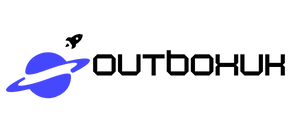There’s nothing more frustrating than a phone that decides to take unexpected naps. One minute you’re scrolling through memes, and the next, your device is playing hide and seek in your pocket. If your phone keeps turning off at the most inconvenient times, it’s not just being dramatic—it’s a cry for help.
Whether it’s a battery issue, a pesky app, or just a case of the Monday blues, this little tech tantrum can leave anyone feeling exasperated. But don’t worry, he’s not alone in this battle. Many face this dilemma, and with a bit of troubleshooting, it can be fixed faster than you can say “low battery.” Let’s dive into the reasons behind this annoying behavior and explore solutions that’ll have your phone back to its reliable self in no time.
Table of Contents
ToggleCommon Reasons Why Your Phone Keeps Turning Off
Devices often shut down unexpectedly due to several reasons. Understanding these causes can help resolve the issue effectively.
Battery Issues
Battery health significantly impacts a phone’s operation. Old or damaged batteries may not hold a charge. Users may notice the device turning off at seemingly random intervals. Checking the battery percentage regularly can reveal inconsistent readings. Replacing a battery may be necessary if problems persist. Sudden shut downs often correlate with an age of over two years for lithium-ion batteries.
Software Glitches
Software glitches frequently cause phones to turn off unexpectedly. Incompatible apps can drain system resources and lead to crashes. Running outdated operating systems may also contribute to the problem. Users should consider updating apps and the operating system. A factory reset might resolve deep-rooted software issues. Reviewing installed applications for unusual behavior can also prevent phone shutoffs.
Overheating Problems
Overheating poses a serious risk to smartphone performance. High temperatures can trigger automatic shutdowns to protect internal components. Exposure to direct sunlight or heavy app usage often causes overheating. Users should monitor their device’s temperature during intensive tasks. Ensuring proper ventilation and removing cases can help maintain optimal temperatures. Limiting the use of resource-heavy apps contributes to preventing shutdowns caused by heat.
Troubleshooting Steps to Fix the Issue

Unexpected shutdowns can often be resolved through systematic troubleshooting. Here’s how to address common causes effectively.
Check Battery Health
Battery health plays a vital role in smartphone performance. Aged or damaged batteries may struggle to hold a charge, causing sudden power loss. Users can check battery health in settings under the battery section for most smartphones. While new devices often last over two years without issues, older devices require more attention. If the battery health percentage is low, consider replacing the battery for reliable performance. Testing battery life by monitoring usage and charging habits helps identify any inconsistencies.
Update Software
Software updates are crucial for maintaining device stability. New updates often fix bugs and enhance system performance. Users should navigate to the settings menu and check for available updates regularly. An outdated operating system can lead to unexpected crashes. Installing the latest updates ensures compatibility with apps, minimizing the chances of experiencing shutdowns. Restarting the device after an update solidifies the installation and clears cached data that may disrupt functionality. Regular software updates maintain a smoother user experience.
Preventive Measures to Avoid Future Problems
Taking proactive steps can significantly reduce the chances of a smartphone shutting down unexpectedly. Regular maintenance and proper charging habits are key components in ensuring a phone remains reliable.
Regular Maintenance Tips
Maintaining a smartphone’s performance involves frequent checks of battery health and system updates. Users should monitor battery health through settings, replacing the battery if its percentage drops below 80%. Updating the operating system regularly keeps the device running smoothly. Cleaning out unused apps can free up valuable storage space. Observing app behavior also helps identify any that cause issues, allowing for timely removal. Regularly restarting the phone can enhance performance by refreshing the operating system.
Proper Charging Habits
Developing proper charging habits contributes to battery longevity. Avoid charging the phone overnight to prevent overcharging, which can degrade battery health. Instead, charge the device when it hits around 20% battery level and unplug it once it reaches 80% to maintain optimal battery performance. Using original chargers or certified alternatives reduces risks associated with low-quality charging equipment. Keeping the charging port clean ensures a secure connection and avoids power-related issues. Prioritize not using the phone while charging to prevent overheating and ensure efficient charging cycles.
When to Seek Professional Help
Recognizing when professional assistance is necessary can save time and ensure a thorough resolution of smartphone issues. Certain indicators signal major problems requiring expert intervention.
Signs That Indicate Major Issues
Repeated shutdowns despite following troubleshooting steps suggest a deeper problem. If the battery drains quickly, even after charging, it might be time to consult a professional. Overheating during normal use can signify impending battery failure or internal damage. Additionally, if software updates fail consistently, it indicates potential issues with the operating system or hardware compatibility. Cracked screens or visible damage should also prompt immediate attention. Users experiencing these symptoms shouldn’t hesitate to seek help.
Finding a Reliable Technician
Locating a trustworthy technician enhances the chances of effective repairs. Start by checking online reviews and ratings for local repair shops. Community recommendations often lead to reputable services that specialize in your smartphone brand. Consider technicians certified by the manufacturer, as they possess specialized knowledge. Request estimates before proceeding with repairs to avoid unexpected costs. Warranty coverage should also be verified; some repairs might remain under warranty, lowering personal expenses. A well-documented service history ensures peace of mind during repairs.
Dealing with a phone that keeps turning off can be frustrating and disruptive. Understanding the potential causes such as battery health software glitches and overheating is essential for effective troubleshooting. By following the outlined steps and adopting preventive measures users can significantly improve their device’s reliability.
In cases where problems persist seeking professional help is advisable. Recognizing the signs of serious issues can save time and money in the long run. With proper care and attention users can keep their smartphones running smoothly and avoid the annoyance of unexpected shutdowns.