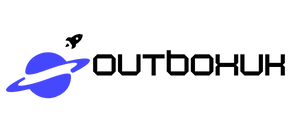When it comes to updating an iPhone, patience isn’t just a virtue—it’s a necessity. Picture this: you’re ready to dive into the latest features and performance enhancements, but your phone decides it’s time for a spa day. So how long does it really take for that update to transform your device from a trusty sidekick to a tech superstar?
Table of Contents
ToggleOverview Of iPhone Updates
iPhone updates enhance functionality and security. Users receive updates periodically, ensuring devices run optimally. Several factors influence the time an update takes, including file size, network speed, and device model. An update can last anywhere from a few minutes to over an hour.
Updating process typically begins with device preparation. The device needs sufficient battery life to prevent interruptions. At least 50% battery capacity ensures a smooth update. For larger updates, a Wi-Fi connection is preferable, as it provides the speed required for downloading sizable files.
Compatibility matters as well. New updates may operate optimally on the latest devices, while older models may experience longer download and installation times. Users can expect substantial updates every fall, coinciding with the release of new iPhone models. Smaller updates may occur throughout the year, addressing specific issues or security patches.
Notifications alert users when updates are available. This prompts them to initiate the update process easily. During installation, the screen displays a progress bar, indicating how much time is left. It’s essential for users not to interrupt the process, as this could lead to complications.
Patience is crucial throughout the update. Staying informed about the potential duration can ease anxiety, ensuring users engage with their devices appropriately. Regularly updating devices helps maintain performance, security, and access to new features.
Factors Affecting Update Duration
Several elements influence how long an iPhone update takes. Understanding these factors helps set realistic expectations for the process.
Device Model
Device model plays a significant role in update duration. Newer models often include faster processors, enabling quicker installation of updates. Additionally, advancements in hardware mean that newer devices can better handle the demands of large updates. In contrast, older models may take longer due to outdated technology, leading to slower performance during installation. Models such as the iPhone 12 and newer generally finish updates swiftly compared to older models like the iPhone 6.
Available Storage
Available storage directly impacts the update process. Insufficient storage can halt or slow down installations, leading to longer update times. Each software update requires a minimum amount of free space to download and install. Users should ensure adequate storage is available, including space for temporary files during the update. Clearing unused apps or media can significantly expedite the update process. An iPhone with at least 5 GB of free space typically updates more smoothly.
Internet Connection
Internet connection speed greatly affects update duration. A stable Wi-Fi connection is preferable, especially for larger updates, which can exceed several gigabytes. Users with high-speed broadband experience shorter download times compared to those relying on slower networks or cellular data. Interruptions during the update due to a weak connection can prolong the process. A continuous, high-quality connection, ideally exceeding 25 Mbps, generally facilitates a faster update experience.
Typical Update Times
iPhone users often wonder how long updates take. Understanding update times for different versions enhances the overall experience.
Minor Updates
Minor updates typically complete within 5 to 20 minutes. Smaller file sizes accompany these updates, thus making them quicker to download and install. Users enjoy improving performance and addressing bugs without lengthy delays. An iPhone often requires minimal free space for these updates, usually around 1 to 2 GB. Moreover, a stable Wi-Fi connection can streamline the process. Users with high-speed internet experience faster downloads, further reducing installation times.
Major Updates
Major updates take longer, usually ranging from 30 minutes to over an hour. Users download larger files that introduce significant features and enhancements, requiring more processing power. Compatibility plays a role, as older devices might need additional time compared to newer models. Users often benefit from maintaining around 5 GB of free space to accommodate these updates. Additionally, a reliable internet connection remains crucial for efficient downloads. Progress bars provide real-time updates, allowing users to monitor the installation process closely.
Tips To Speed Up The Update Process
To optimize the update process, users can take several preparatory steps and choose the best timing for the update.
Preparing Your iPhone
Freeing up storage is vital. Users should aim to have at least 5 GB of available space on their iPhones. Device performance improves when background apps are closed. Restarting the iPhone prior to the update can enhance performance. Also, ensuring the device has at least 50% battery life before starting an update minimizes interruptions. Using a reliable Wi-Fi connection further accelerates the process and avoids potential data charges.
Choosing the Right Time
Timing plays a significant role. Opting for off-peak hours can lead to quicker downloads due to less network congestion. Performing updates during the night allows for uninterrupted installation. Users can also check for updates shortly after an announcement since servers may become overloaded shortly after major releases. Scheduling updates for the weekends can provide ample time to complete lengthy installations without distractions.
Updating an iPhone is a crucial step in maintaining its performance and security. While the process can vary in duration depending on several factors, users can ease their experience by preparing adequately. Ensuring sufficient battery life and a stable internet connection can significantly reduce waiting times.
By understanding the typical timeframes for both minor and major updates, users can better plan their update schedules. Staying proactive about device maintenance not only enhances functionality but also ensures access to the latest features. Embracing the update process with patience ultimately leads to a smoother and more efficient iPhone experience.